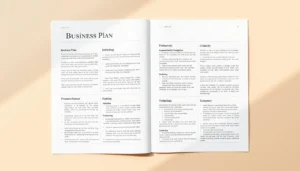Top 5 Business Tools for Small Businesses to Save Time in 2025
Running a small business means constantly balancing a dozen tasks at once; it’s all part of the entrepreneurial journey. It can be tough to manage everything, grow your business, and stay ahead of the competition. But you’re not alone. A big number of small businesses, 95% use tools to make things easier.

Choosing the right technology can really help. Research shows that 87% of small businesses credit streamlined processes for improved efficiency. With the top software for small businesses, you can do less repetitive work, make your workflow better, and focus on growing your business.
Table of Contents
The Time Challenge for Small Businesses in 2025
In 2025, effective time management has become a critical focus for small businesses navigating new challenges. Running a small business is complex. You face many daily challenges that affect your productivity and profits.
Managing tasks, scheduling meetings, and keeping everyone informed are daily struggles. It’s hard to stay efficient while handling daily tasks, managing projects, and caring for customers.
Current Productivity Bottlenecks
Identifying what slows you down is key to solving time management issues. Common problems include:
- Inefficient communication among team members
- Manual data entry and processing
- Disorganized project management
- Lack of automation in repetitive tasks
By spotting these bottlenecks, you can find essential resources for small companies. Implementing these solutions can enhance operational flow and drive productivity.
The Financial Impact of Inefficiency
Inefficiency can hurt a small business’s finances a lot. Wasted time and resources mean lost revenue and lower profits. Some financial effects include:
- Increased labor costs from taking too long to finish tasks
- Missed business chances
- Potential loss of customers due to poor service or late deliveries
Adopting essential entrepreneurial tools can help sidestep common operational hurdles. This approach keeps your business agile, competitive, and financially strong.
Why Small Businesses Need Time-Saving Tools in 2025
Small businesses in 2025 face many challenges, but managing time is key. Adopting the right tools can help them compete and grow.
The best tools equip employees to resolve customer issues with confidence. With top small business tools, you can make operations smoother, cut down on manual work, and boost productivity.
Competitive Advantages
Time-saving tools help reduce workload and give a competitive edge. They automate tasks, freeing resources for innovation and customer happiness.
For example, recommended business software makes project management better. The outcome? Quicker solutions and more satisfied clients.
Employee Satisfaction and Retention
Good tools lead to happier and more loyal employees. They make work less stressful and more meaningful. This keeps employees engaged and committed.
Investing in the right tools makes work better and lowers turnover. This contributes directly to your business’s long-term growth and stability.
Best Tools for Small Business: Selection Criteria
Selecting the right tools is crucial for small businesses aiming for peak efficiency. With many choices, it’s hard to decide. But focusing on key criteria helps make smart choices for your business.
Cost-Effectiveness
Cost is a big deal for small businesses. Look at the upfront cost and ongoing expenses like subscription fees. An effective tool balances affordability with reliable performance.

Scalability
Your tools should grow with your business. Scalability means the tool works well as your business gets bigger. Check if it can handle more data and users.
Ease of Implementation
User-friendly onboarding is a must for any business tool. Complicated tools waste time. Choose tools that are simple to set up and offer good support.
Customer Support Quality
Good customer support is key for solving problems. Check how well the tool’s support team responds and helps. Look for fast, helpful support.
Here’s a quick comparison of tools based on these criteria:
| Tool | Cost-Effectiveness | Scalability | Ease of Implementation | Customer Support Quality |
|---|---|---|---|---|
| Asana | High | Excellent | Easy | Good |
| QuickBooks Online | Medium | Good | Moderate | Excellent |
| HubSpot CRM | High | Excellent | Easy | Good |
Tool #1: Asana – Project Management Solution
Asana’s project management features help small businesses coordinate tasks, monitor progress, and centralize workflows effortlessly. This makes team collaboration and productivity better.
Asana Overview
Asana is designed to keep teams aligned and focused on achieving key objectives. It has features like task assignments, deadlines, and project tracking. With Asana, you can see all your projects and tasks clearly, making it easier to manage your work.
Key Features of Asana:
- Task management and assignment
- Project tracking and reporting
- Team collaboration tools
- Integration with other business apps
How Asana Saves Time for Small Businesses
Asana saves time for small businesses by automating tasks and giving a clear view of work. With Asana, you can:
- Reduce manual task tracking
- Improve team communication and collaboration
- Set realistic deadlines and track progress
- Focus on high-priority tasks
Pricing and Plans
Asana has different pricing plans for various business needs. The plans include:
| Plan | Features | Price |
|---|---|---|
| Basic | Task management, project tracking | Free |
| Premium | Additional features like workflow builder, custom fields | $9.99/user/month |
| Business | Advanced features including portfolio management, goals | $24.99/user/month |
Choosing the optimal subscription tier guarantees that Asana aligns with both your financial constraints and workflow requirements.

Tool #2: QuickBooks Online – Financial Management
QuickBooks Online is a top choice for small businesses wanting to manage their finances better. It simplifies bookkeeping, invoicing, and tracking expenses. This makes it a key tool for financial management.
QuickBooks Online Overview
QuickBooks Online simplifies financial management with cloud-based automation, including seamless invoicing, bookkeeping, and expense tracking.
How QuickBooks Online Streamlines Financial Tasks
QuickBooks Online eliminates manual financial tasks, cutting errors and saving valuable time. With automated invoicing, expense tracking, and third-party integrations, it streamlines financial operations.
- Automated invoicing and payment tracking
- Real-time expense tracking and categorization
- Integration with other business applications
These features make financial management easier. Beyond basic functions, these solutions offer deep visibility into your company’s fiscal health and trends
Pricing and Plans
QuickBooks Online has different pricing plans for various business needs. Each plan offers different features and support. Businesses can select a plan tailored to their unique needs.
| Pricing Plan | Features | Price (per month) |
|---|---|---|
| Simple Start | Invoicing, expense tracking, financial reporting | $10 |
| Essentials | Additional features like time tracking and bill management | $17 |
| Plus | Advanced features including inventory management | $25 |
Tool #3: HubSpot CRM – Elevating Customer Relationships
A robust CRM system is vital for small businesses to enhance customer satisfaction, and HubSpot CRM leads the way in managing interactions seamlessly.
HubSpot CRM Overview
HubSpot CRM is great for both small and big businesses. It centralizes all contacts and potential leads for easy access. This simplifies tracking engagements, overseeing sales, and evaluating key metrics.
Key Features of HubSpot CRM:
- Contact Management: Store and organize all client details in a unified hub.
- Lead Management: Monitor and nurture leads throughout the sales journey.
- Sales Pipeline Management: Visualize your sales process and manage deals effectively.
How HubSpot CRM Improves Customer Engagement
HubSpot CRM centralizes customer data and interactions. Faster response times, personalized outreach, and stronger customer bonds result from this efficiency.
How HubSpot CRM Enhances Customer Engagement:
- Personalized Customer Interactions
- Improved Response Times to Customer Inquiries
- Enhanced Customer Insights for Better Decision Making
Pricing and Plans
HubSpot CRM offers flexible pricing, including a free tier and premium plans with advanced capabilities.
HubSpot CRM Pricing Plans:
| Plan | Features | Price |
|---|---|---|
| Free | Basic CRM features, contact management | $0 |
| Starter | Additional sales tools, email tracking | $45/month |
| Professional | Advanced sales automation, reporting | $450/month |
For small businesses, HubSpot CRM is an indispensable asset for refining customer relations.
Tool #4: Slack – Team Communication Platform
Slack dominates as the premier business messaging solution for organizations at any scale. It boosts productivity by providing a space for messaging, file sharing, and app integration. This makes it key for small businesses to streamline their work.
Slack Overview
Slack makes team communication smooth. You can set up channels for topics, share files, and link with many apps. Its flexibility and customization help teams work better together.
How Slack Enhances Team Collaboration
Slack enhances teamwork with instant messaging, dedicated project channels, file sharing, and app integrations. This cuts down on email and keeps everyone informed.
Key Features of Slack:
- Real-time messaging
- File sharing and storage
- Integration with other business apps
- Customizable channels for different topics or projects
Pricing and Plans
Slack has plans for every business need. Knowing these plans helps pick the best one for your business.
| Plan | Features | Price |
|---|---|---|
| Free | Limited features, 10,000 message history | $0 |
| Pro | Full features, 10,000 message history, Single-channel guests | $7.25/user/month |
| Business+ | Full features, Unlimited message history, Advanced security features | $12.50/user/month |
| Enterprise Grid | Full features, Unlimited message history, Advanced security and compliance features | Custom pricing |
Selecting the optimal Slack plan maximizes collaboration and efficiency, essential for modern entrepreneurs.
Tool #5: Shopify – E-commerce Solution
As a small business owner, Shopify can be a big help. It’s an e-commerce solution that makes setting up an online store easy. Shopify helps businesses grow online with features for all e-commerce needs.
Shopify Overview
Shopify is a top e-commerce platform for businesses. It gives you tools to create and manage online stores. Customizable themes let you align the platform with your brand’s identity.
Key Features of Shopify:
- Customizable storefronts
- Integrated payment processing
- Inventory management
- Multi-channel selling capabilities

How Shopify Simplifies Online Selling
Shopify streamlines e-commerce with a comprehensive platform handling listings, payments, and beyond. Gain full oversight of stock levels, monitor customer purchases, and analyze real-time revenue performance.
The platform also works with many third-party apps. This lets you customize your e-commerce operations even more.
Pricing and Plans
Shopify’s scalable pricing structure grows alongside your business, whether you’re just launching or expanding rapidly. It’s important to pick the right plan for your e-commerce strategy.
| Pricing Plan | Monthly Cost | Key Features |
|---|---|---|
| Basic Shopify | $29 | Basic features for small businesses |
| Shopify | $79 | Additional features for growing businesses |
| Advanced Shopify | $299 | Advanced features for large businesses |
Choosing the right Shopify plan can help you improve your online sales.
Integrating Multiple Business Tools for Maximum Efficiency
Using many tools for your small business is key to being efficient. With so many popular small business apps out there, it’s important to make your workflow smooth. This helps you stay productive.
To get there, focus on building a tech stack that works well together. Pick tools that fit together and automate tasks when you can. For example, Zapier can link different apps, making your work easier.
Creating a Cohesive Tech Stack
A good tech stack lets you handle your business from one place. This saves time and reduces errors by avoiding app switching.
When building your tech stack, keep these tips in mind:
- Identify core business processes ripe for automation.
- Prioritize tools that integrate smoothly with your existing software.
- Opt for intuitive platforms backed by responsive support teams.
Avoiding Tool Redundancy
It’s important not to have too many tools that do the same thing. Make sure each tool has its own role and doesn’t repeat another’s work.
| Tool | Primary Function | Integration Benefits |
|---|---|---|
| Asana | Project Management | Streamlines task assignments and tracking |
| QuickBooks Online | Financial Management | Automates financial reporting and invoicing |
| HubSpot CRM | Customer Relationship Management | Enhances customer engagement and sales pipeline management |
By picking and linking the best software for growing businesses carefully, you can build a strong tech stack. This strategy drives both growth and operational efficiency.
Implementation Strategies for New Business Tools
To maximize new tools, small businesses should implement smart adoption strategies. This means training employees well and introducing tools step by step.
Employee Training Best Practices
Training employees well is key to using new tools effectively. Use data-driven insights to track efficiency and adapt strategies based on instant user responses. This helps spot where they need more training and rewards their good work.
Best practices for employee training include:
- Providing thorough training sessions
- Offering ongoing support
- Encouraging feedback from employees
Phased Rollout Approach
Rolling out new tools in phases helps avoid big disruptions. It lets you make changes as you go, making the transition smoother.
A well-planned rollout strategy can greatly lower the chance of failure.
| Rollout Phase | Key Activities | Expected Outcomes |
|---|---|---|
| Phase 1: Planning | Define project scope, timeline, and budget | Clear project plan and resource allocation |
| Phase 2: Pilot Testing | Test the tool with a small group of users | Identify any issues and areas for betterment |
| Phase 3: Full Implementation | Roll out the tool to all users | Successful adoption of the new tool across the organization |
Measuring ROI from Your Business Tool Investment
To get the most out of your business tool investments, it’s key to measure their return on investment (ROI) well. You need to track important performance indicators that show the value these tools add to your operations. By understanding the impact of your business tools, you can make smart choices about your tech stack and find ways to improve.
Time-Saving Metrics
Time-saving metrics are key to seeing how much your business tools speed up your work. You can track this by looking at how much time you save on tasks like data entry, project management, and customer service. For example, using a project management tool like Asana can cut down the time spent on task assignments and tracking progress.
- Task Completion Rate: Compare the time taken to complete tasks before and after using the tool.
- Automated Processes: Check how many processes the tool automates, like data entry or report generation.
- Employee Feedback: Get feedback from employees on how the tool has changed their workflow.
Productivity Improvements
Improving productivity is another important part of measuring ROI. This means looking at how your business tools make your team more efficient and productive. Key signs include:
- Output per Hour: See if the tool has increased what you can do in an hour.
- Quality of Work: Check if the tool has made your team’s work better.
- Employee Satisfaction: Happy employees often work better.
By looking at these metrics, you can really understand how well your business tool investments are doing. This data-driven way helps you make sure you’re using the top software for small businesses and essential resources for small companies the right way.
Conclusion
The right tools are foundational to your small business’s growth and success. Knowing what you need and looking at the best tools helps you make smart choices. This way, you can build a strong tech stack for your business.
Tools like Asana, QuickBooks Online, HubSpot CRM, Slack, and Shopify are great for entrepreneurs. They help make your work easier and save you time. These tools are affordable, grow with your business, and are simple to start using.
When picking tools, focus on creating a tech stack that works well together. Continuously evaluate your software’s ROI to confirm it’s driving meaningful improvements. You’ve learned about the basics. Now is the time to invest in tools that will propel your business forward.